Connect Your Email
CONNECT YOUR EMAIL WITH YOUR DOMAIN
Use Personalized Emails with your Domain!
goBlips does not provide an email hosting service but allows you to connect the domain to any email server that the user wants to use. To do so, it is only necessary to find the MX records of the email server that you want to use and enter them into goBlips to perform the connection.
Location: Control Panel > My Domains > Connect Email Servers
HOW TO ACCESS
On the Control Panel Screen, select the My Email Accounts option.
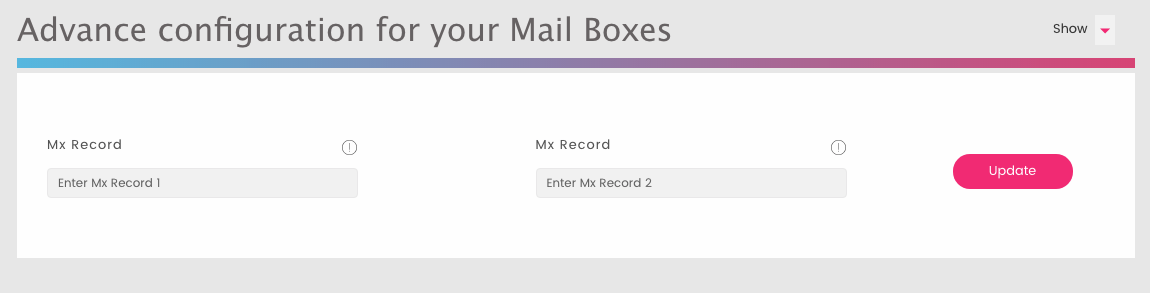
CONNECTION TO YOUR EMAIL SERVER
1. Contact your email-hosting provider and request the data to configure your MX records. Save the information for use in the next step.
2. Place the cursor in the text field after Priority 10 and click to start editing.
3. Enter the MX record of your mail server identified as MX Priority 10.
4. Place the cursor in the text field after Priority 20 and click to start editing.
5. Enter the MX record of your email server identified as MX Priority 20.
Once the process has been completed, you can go to the website of your email hosting provider and create your new email accounts with your own domain.