Configure the DNS Servers
CONFIGURE THE DNS SERVERS
Configure the DNS Servers
Configure the DNS Servers of your domain to point to goBlips.
INSTRUCTIONS
OPTION 1
Call or Send these instructions to your domain registrar (ex. GoDaddy, 1and1, Yahoo, etc.)
¨Hello, I have purchased my domain yourdomain.com from you. I have built my website on goBlips.com. I need you to point my domain to the following DNS:
Primary: elsa.ns.cloudflare.com
Secondary: paul.ns.cloudflare.com
This is done by changing my DNS Records. I am not requesting that you transfer my domain or redirect my domain.
I want to remain with you as my domain registrar. For more detailed information, please see http://goblips.com/domain-registrar.html¨
OPTION 2
Make the DNS changes yourself
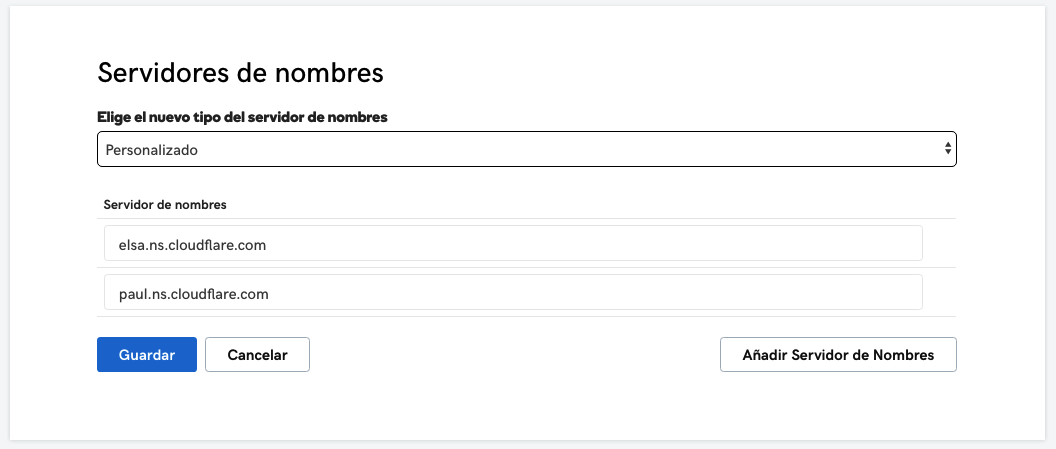
1: Log in to your domain's control panel
2: Locate the area to change your domain's DNS settings
3: Change the DNS Records to point to goBlips address
Name Servers
Primary: elsa.ns.cloudflare.com
Secondary: paul.ns.cloudflare.com
If you experience any problems, email your domain registrar the instructions from Option A above. Unfortunately, we have no control over your domain's settings and cannot provide assistance.
Note: the above example belongs to goDaddy.com portal.