Your Website Address
MY DOMAIN
CONFIGURE YOUR WEBSITE ADDRESS
Customize the address of your website!
If you do not have your own domain, goBlips provides a subdomain that you can customize to create the name with which you will find it when entering the web address into a browser. The Subdomain consists of 2 parts: (1) its unique and personal name, and (2) the main domain goblips.com with the web address (URL) being formed as: yourName.goblips.com
Location: Control Panel > Domains > Subdomains
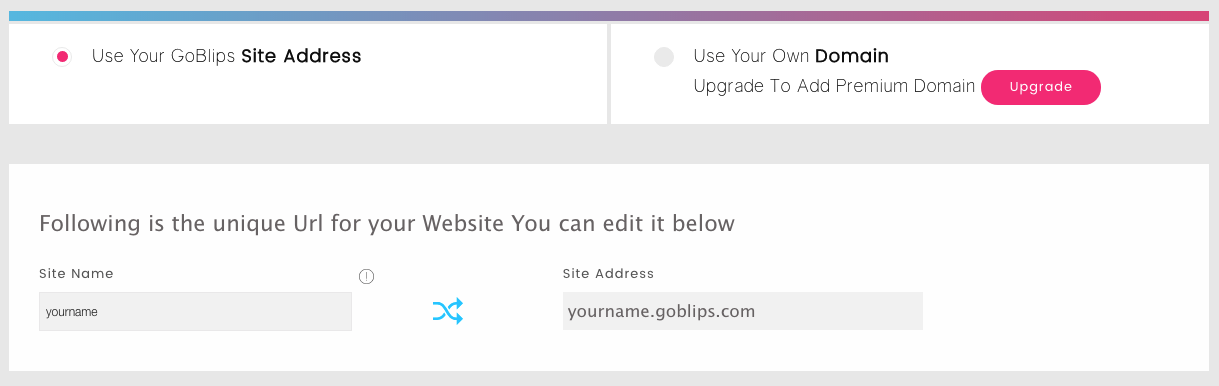
HOW TO ACCESS
1. On the Control Panel Screen, select the My Domains option
2. The option to use a goBlips subdomain will be active by default
CHANGING THE SUBDOMAIN
1. Place the cursor in the text field "Site Name" and click to start editing.
2. Enter the name of the desired Subdomain
3. The system will verify the availability of the same, and in the case that it is free, you will be able to see a message indicating the successful modification of the subdomain name.
4. By opening a new page in your browser, you can verify that the new web address entered works correctly.