Room Features
ROOM FEATURES
What They Are and How They Look!
The features and photographs of our rooms are fundamental in the purchase decision. The more detailed and the better the content quality, the greater our conversion possibilities.
Location: Content Manager> Booking System> Rooms
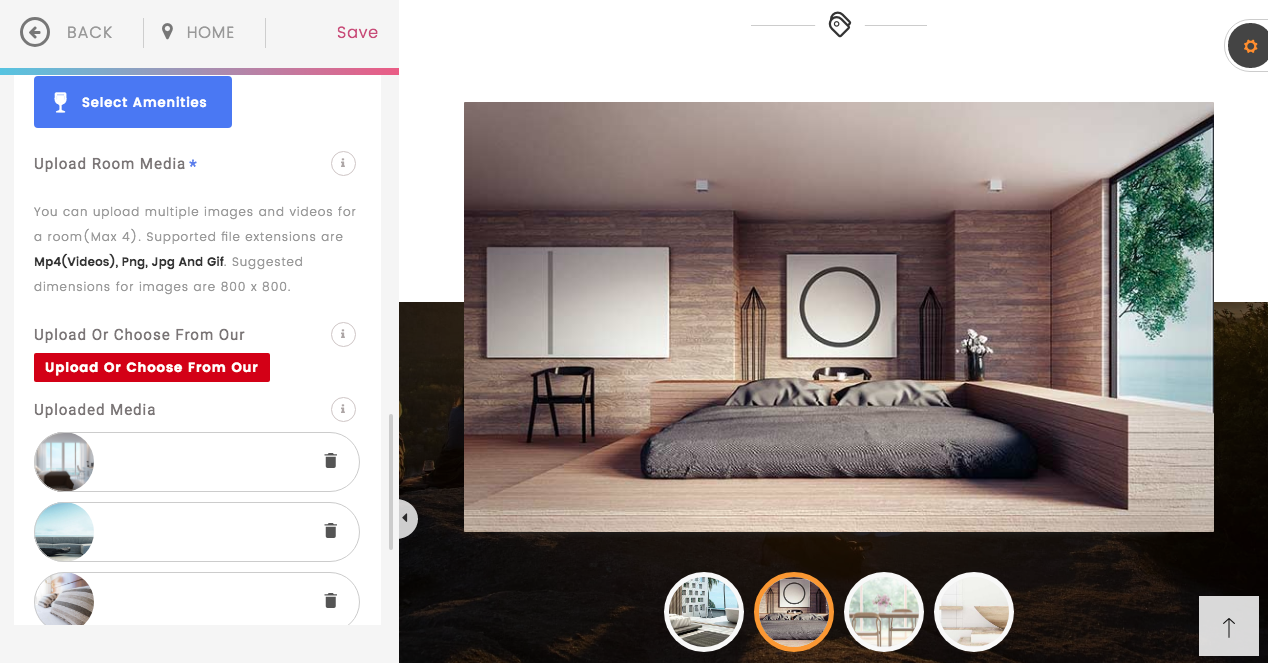
In this section, the features of the Room Type are described.
• Max Occupants. Indicate the Maximum number of Adult occupants
• Max Children. Indicate the Maximum number of Children occupants
• Sup Room. Indicate the area of the room
• Unit. Select the area unit from the box
AMENITIES
You can select the amenities that this room type has
1. Press the Add Amenities button
2. Select from the pop-up box the Items and Services that the Room Type offers to the guest.
MULTIMEDIA CONTENT
1. If you still have the example multimedia content, you can delete it by clicking on the bin icon located on the right margin of each thumbnail.
2. You can upload multimedia files in the Drag and Drop window. The supported formats for photographs are JPG, PNG or GIF with a suggested image size of 600 x 600 pixels. You can use content in video format, using .mp4 format files with 1280 x 720 pixels resolution with a duration that does not exceed 5 seconds.
3. By clicking on the goBlips Stock button, you can use images from our image bank with limited use rights for the website.