Assigning Rates
ASSIGNING RATES
Assigning Rates to your Rooms!
Assign the rate types for each room type.
Location: Content Manager> Booking System> Rooms
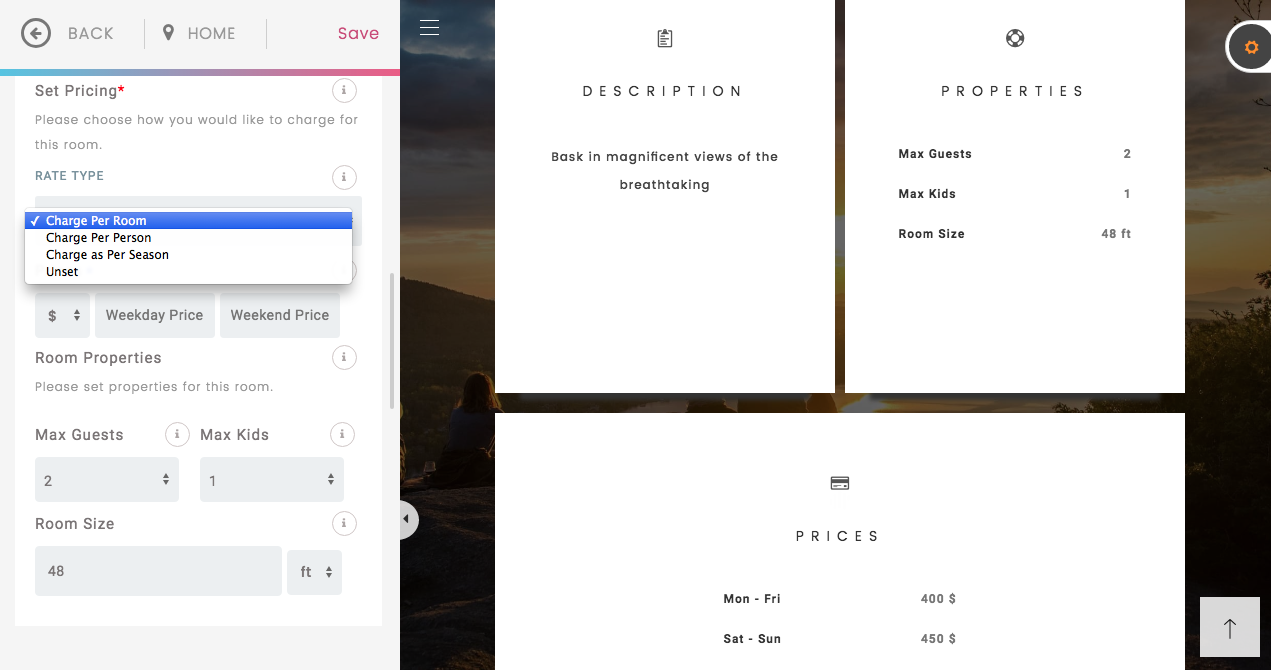
goBlips supports the use of 4 rate types for each room type. The rates will be applied to the Room Type. If a room type has 5 units, they will all have the same rate:
• Per Room Rate
• Per Person Rate
• Seasonal Rate
• No Published Rate
Click on the box located in Rate Type and choose one of the 4 available options from the list displayed:
Per-Room Rate
This rate type is per room, regardless of the number of people who occupy it, respecting a maximum of occupants for each room type.
1.1. Select from the Currency box the currency to be used on the website for this room type.
1.2. In the first rate field, the rate corresponding to the rate applied for this room type on weekdays is entered.
1.3. In the second rate field, the rate corresponding to the rate applied for this room type on weekends is entered.
2. Per-Person Rate
The per-person rate, as its name indicates, is a fixed rate charged for each occupant of the room, respecting a maximum number of occupants determined for each room type.
3. Seasonal Rate
The seasonal rate for each room type allows you to assign a rate to a Room Type by creating defined periods called Seasons, e.g., summer and winter seasons, or shorter periods such as Easter days.
3.1 When selecting the Seasonal Rate, the management of the rates for this room type will be made in the Season module.
3.2. You can finish completing the data of the room and then assign the rates for this room in the Season module.
4. Undefined
By assigning an Undefined option, your website will not show rates for this room type.