Create or Modify your Rooms
Create or Modify your Rooms!
Learn how to manage, create, modify or delete the rooms that visitors of your website will see published.
Location: Content Manager> Booking System> Rooms
If you still have the Room Types of the example contents or if you want to delete or edit the active records in the Rooms list, you will find an icon of a pencil and a bin with each record. By selecting the pencil, a window will pop up where you can edit the Registry, or press the bin icon to delete the Room.
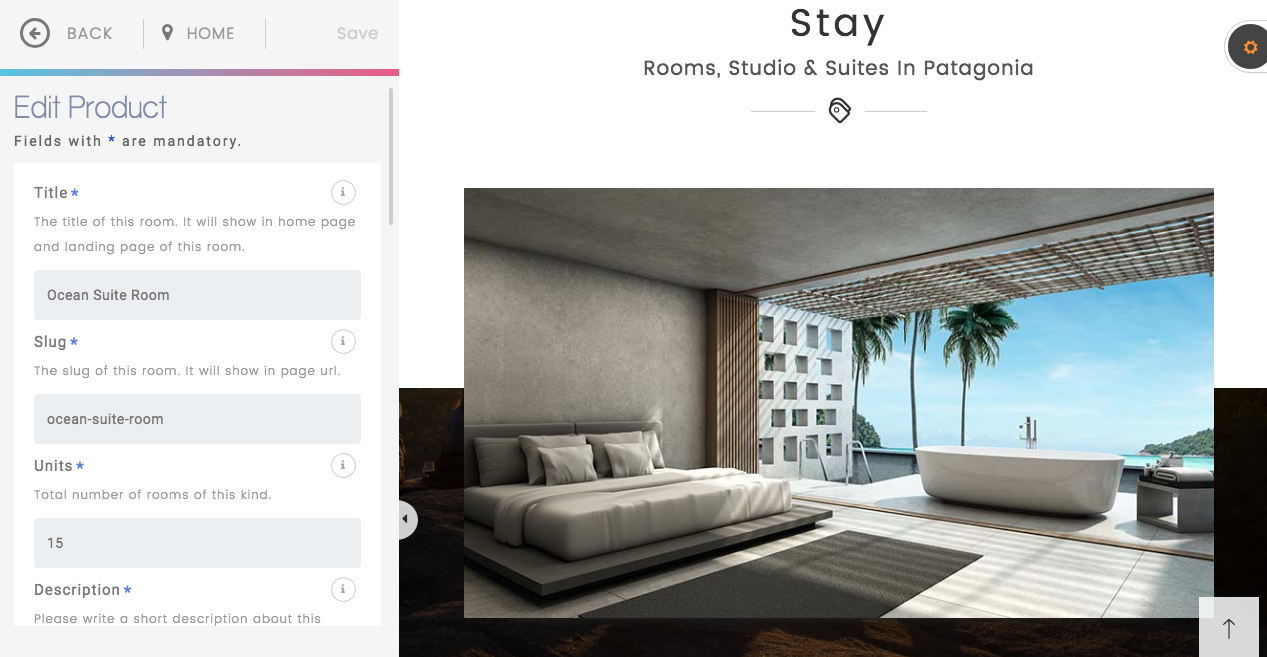
Note: you can change the order of appearance of the records by dragging and dropping up or down the area of the circle located on the left of each record.
ADDING OR EDITING
1. Pressing the Add button or the pencil icon to edit a record, the form to create or edit a new Room Type will pop up.
2. Complete the fields corresponding to the room information:
2.1 Title. Name with which the Room Type will be published
2.2 Units. The number of available units of the Room Type
2.3 Description. The description of the Room Type, visible to the visitor
2.4 Room Type. The room category according to international tourism standards