Room Management
Room Management
ROOMS
Enabling Module and Customizing Titles!
Customize the Titles of the Rooms Section or disable the complete module if you do not need this section on your website.
Location: Content Manager > Booking System> Rooms
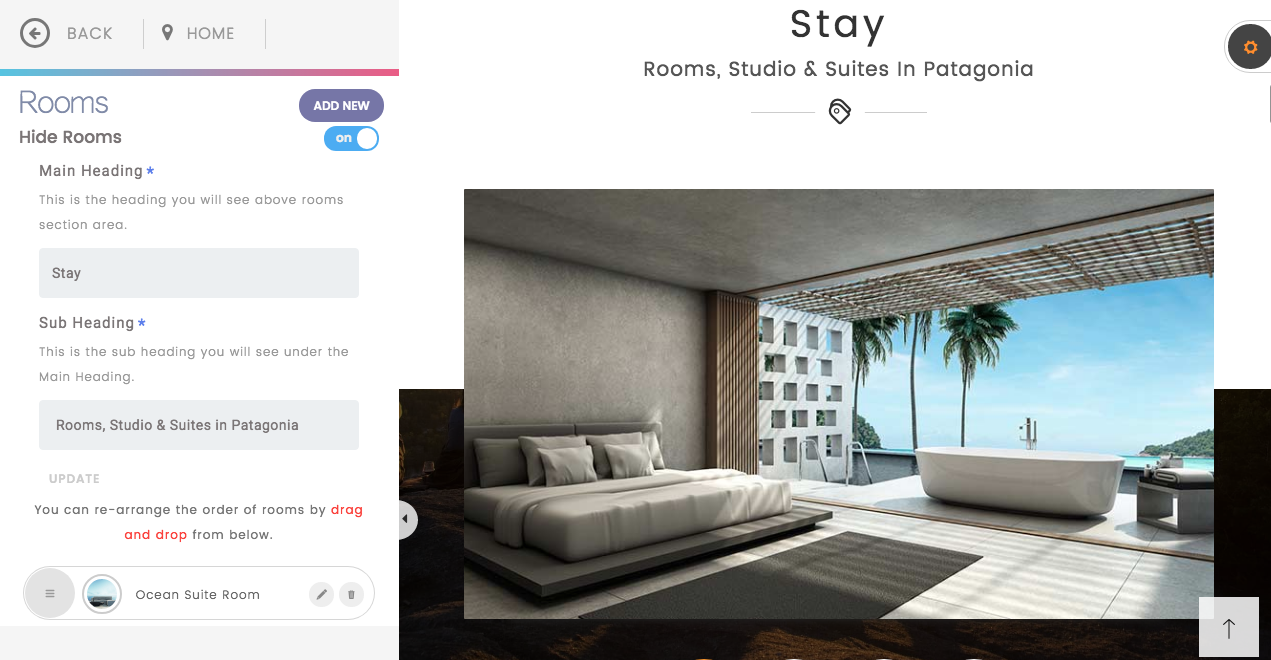
ENABLING/DISABLING MODULE
1. Click the On/Off button to Enable/Disable the Rooms module. When you disable it, the Rooms section will no longer appear on the website. This module is enabled by default.
2. Click on the Update button located in the lower section of the page to apply the changes.
TITLES AND SUBTITLES
The text entry fields will allow the customization of the content of the Titles and Subtitles corresponding to the Rooms Section.
1. Place the cursor over the example text and click to start editing
Note: each text field has a minimum and a maximum of characters that can be used. Each field will show a popup help window indicating that.
2. Once the text has been edited, press the Update button located in the browse bar to apply the changes.