Modify Email and User Registration
MODIFY EMAIL AND USER REGISTRATION
Editing your profile on goBlips!
Here you can change the email address and goBlips login user.
Location: Dashboard > My Account > Update Email and Username
HOW TO GET THERE
1. Login to goBlips.com
2. Once you're in Dashboard, select the My Account button
3. In the lower left corner of the page, you'll find the Update Your Email and User Name section
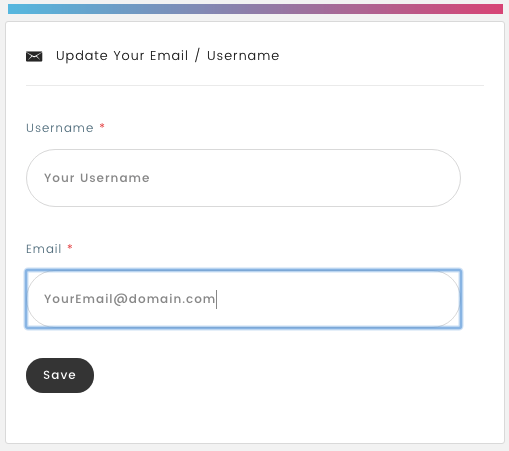
CHANGE YOUR USERNAME
1. Place the cursor in the Username text field and click to start editing the name.
2. Enter the desired name.
3. Once finished, click on the Save button at the bottom of the section to apply the changes made.
CHANGE YOUR REGISTRATION EMAIL ADDRESS
1. Place the cursor in the Email text field and click to start editing.
2. Enter the desired email address.
3. Once finished, click on the Save button at the bottom of the section to apply the changes made.
Note: If you have registered to the system with a Social Network account such as Facebook or Google, you must first enter your own user password in order to change your email address and username.