Change my Avatar and Nickname
CHANGE MY AVATAR AND NICKNAME
Editing your profile on goBlips!
You can change the Avatar or your Nickname.
Location: Dashboard > My Account > Update Nickname and Profile Picture
HOW TO GET THERE
1. Login to goBlips.com
2. Once you're in Dashboard, select the My Account button
3. In the upper left corner of the page, you'll find the section Update Nickname and Profile Picture
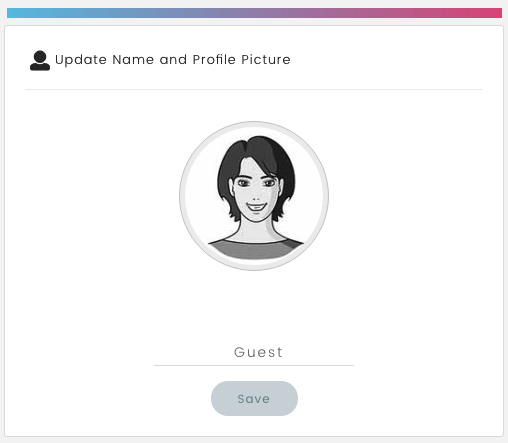
TO CHANGE THE AVATAR
1. Place the cursor within the circle area where you'll find the default avatar and click to upload the new picture
2. Select an image file from your computer; supported formats are JPG and PNG. The maximum file size is 300 kB
3. Once finished, click the Save button below the Nickname to apply the changes made.
CHANGE THE NICKNAME
1. Place the cursor in the text field below the Avatar and click to start editing the name.
2. Enter the desired name.
3. Once finished, click on the Save button below to apply the changes made.