Favicon
Last updated on Jan 29, 2026 21:22 in Content Manager
FAVICON
Add identity to your brand!
The Favicon is a small icon that appears in favorites and on a tab in your browser to recognize the website at a glance. Help visitors identify your brand.
Location: Content Manager > Content > Header and Cover
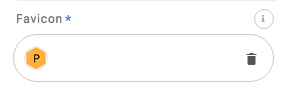
1. Change the Favicon by clicking on the trash icon on the thumbnail.
2. In the Upload area, drag and drop or select an image file from your computer; supported formats are PNG or ICO (recommended resolution: 600 x 600 pixels).
3. After uploading, click Update at the top of the window to apply the changes.
** The time is base on America/New_York timezone